LaTeX, Memoir and Bookbinding
LaTeX and Learning
From a learning perspective, I’m a bit challenged. I’ll sit through tutorials for a while but if I don’t see a practical application to some instruction, the ability to retain the information learned suffers.
For example: one of the key abilities of LaTeX is to insert math formulae into the body of a text. For mathematicians and math students and math hobbyists and - I’m sure - a whole slew of other folk: crucial information.
But I discovered LaTeX (pronounced “Lah-Tek”) has an elegant book-making solution, far superior to Word or any of the booklet apps one can find and pay for. So, I got stuck into learning how to use a very powerful book-publishing template called “Memoir”. Again, the youtubers put a lot of effort into supporting the maths folk and only gave a glancing nod to the novelists.
Still, there’s a lot of crucial stuff in those videos. So, one of the next workflows to fleshing out these “HelpYrself” pages is taking dictation from the videos.
Book Binding
Signatures
Number of pages to a signature: 4. Here’s the video to watch to get clear on the kettle-stitch technique.
Print-ready Signatures
From StackExchange, Dingo writes:
Folding together 8 pages at once for binding in center of any group, means put 4 sheets containing 2 pages for any side (front / back) so to have a particular printing order
The first thing we need to know is the total number of pages needed as an integer multiple of the number of signatures we have chosen (8 in our case) ot the last signature will be not one in-octavo and this can cause problems in binding
So, instead of 500 pages we need 504 pages (504/8 is 63 signatures; each composed by 8 pages) that will be juxtaposed at 2 by two like in your diagram:
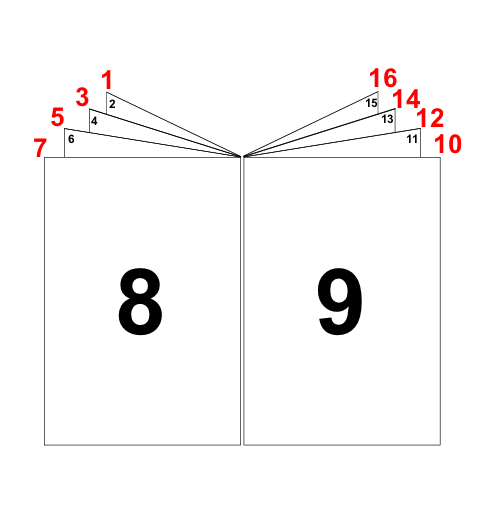
Now, the imposition order for 504 pages that you want fold in files of 8 pages, will be:
1 |
2 |
3 |
4 |
5 |
6 |
7 |
8 |
|---|---|---|---|---|---|---|---|
8 |
1 |
2 |
7 |
6 |
3 |
4 |
5 |
16 |
9 |
10 |
15 |
14 |
11 |
12 |
13 |
24 |
17 |
18 |
23 |
22 |
19 |
20 |
21 |
32 |
25 |
26 |
31 |
30 |
27 |
28 |
29 |
40 |
33 |
34 |
39 |
38 |
35 |
36 |
37 |
48 |
41 |
42 |
47 |
46 |
43 |
44 |
45 |
56 |
49 |
50 |
55 |
54 |
51 |
52 |
53 |
64 |
57 |
58 |
63 |
62 |
59 |
60 |
61 |
72 |
65 |
66 |
71 |
70 |
67 |
68 |
69 |
80 |
73 |
74 |
79 |
78 |
75 |
76 |
77 |
88 |
81 |
82 |
87 |
86 |
83 |
84 |
85 |
96 |
89 |
90 |
95 |
94 |
91 |
92 |
93 |
104 |
97 |
98 |
103 |
102 |
99 |
100 |
101 |
112 |
105 |
106 |
111 |
110 |
107 |
108 |
109 |
120 |
113 |
114 |
119 |
118 |
115 |
116 |
117 |
128 |
121 |
122 |
127 |
126 |
123 |
124 |
125 |
136 |
129 |
130 |
135 |
134 |
131 |
132 |
133 |
144 |
137 |
138 |
143 |
142 |
139 |
140 |
141 |
152 |
145 |
146 |
151 |
150 |
147 |
148 |
149 |
160 |
153 |
154 |
159 |
158 |
155 |
156 |
157 |
168 |
161 |
162 |
167 |
166 |
163 |
164 |
165 |
176 |
169 |
170 |
175 |
174 |
171 |
172 |
173 |
184 |
177 |
178 |
183 |
182 |
179 |
180 |
181 |
192 |
185 |
186 |
191 |
190 |
187 |
188 |
189 |
200 |
193 |
194 |
199 |
198 |
195 |
196 |
197 |
208 |
201 |
202 |
207 |
206 |
203 |
204 |
205 |
216 |
209 |
210 |
215 |
214 |
211 |
212 |
213 |
224 |
217 |
218 |
223 |
222 |
219 |
220 |
221 |
232 |
225 |
226 |
231 |
230 |
227 |
228 |
229 |
240 |
233 |
234 |
239 |
238 |
235 |
236 |
237 |
248 |
241 |
242 |
247 |
246 |
243 |
244 |
245 |
256 |
249 |
250 |
255 |
254 |
251 |
252 |
253 |
264 |
257 |
258 |
263 |
262 |
259 |
260 |
261 |
272 |
265 |
266 |
271 |
270 |
267 |
268 |
269 |
280 |
273 |
274 |
279 |
278 |
275 |
276 |
277 |
288 |
281 |
282 |
287 |
286 |
283 |
284 |
285 |
296 |
289 |
290 |
295 |
294 |
291 |
292 |
293 |
304 |
297 |
298 |
303 |
302 |
299 |
300 |
301 |
312 |
305 |
306 |
311 |
310 |
307 |
308 |
309 |
320 |
313 |
314 |
319 |
318 |
315 |
316 |
317 |
328 |
321 |
322 |
327 |
326 |
323 |
324 |
325 |
336 |
329 |
330 |
335 |
334 |
331 |
332 |
333 |
344 |
337 |
338 |
343 |
342 |
339 |
340 |
341 |
352 |
345 |
346 |
351 |
350 |
347 |
348 |
349 |
360 |
353 |
354 |
359 |
358 |
355 |
356 |
357 |
368 |
361 |
362 |
367 |
366 |
363 |
364 |
365 |
376 |
369 |
370 |
375 |
374 |
371 |
372 |
373 |
384 |
377 |
378 |
383 |
382 |
379 |
380 |
381 |
392 |
385 |
386 |
391 |
390 |
387 |
388 |
389 |
400 |
393 |
394 |
399 |
398 |
395 |
396 |
397 |
408 |
401 |
402 |
407 |
406 |
403 |
404 |
405 |
416 |
409 |
410 |
415 |
414 |
411 |
412 |
413 |
424 |
417 |
418 |
423 |
422 |
419 |
420 |
421 |
432 |
425 |
426 |
431 |
430 |
427 |
428 |
429 |
440 |
433 |
434 |
439 |
438 |
435 |
436 |
437 |
448 |
441 |
442 |
447 |
446 |
443 |
444 |
445 |
456 |
449 |
450 |
455 |
454 |
451 |
452 |
453 |
464 |
457 |
458 |
463 |
462 |
459 |
460 |
461 |
472 |
465 |
466 |
471 |
470 |
467 |
468 |
469 |
480 |
473 |
474 |
479 |
478 |
475 |
476 |
477 |
488 |
481 |
482 |
487 |
486 |
483 |
484 |
485 |
496 |
489 |
490 |
495 |
494 |
491 |
492 |
493 |
504 |
497 |
498 |
503 |
502 |
499 |
500 |
501 |
So, organsed by signature number:
Sig |
c1 |
c2 |
c3 |
c4 |
c5 |
c6 |
c7 |
c8 |
|---|---|---|---|---|---|---|---|---|
1 |
8 |
1 |
2 |
7 |
6 |
3 |
4 |
5 |
2 |
16 |
9 |
10 |
15 |
14 |
11 |
12 |
13 |
3 |
24 |
17 |
18 |
23 |
22 |
19 |
20 |
21 |
4 |
32 |
25 |
26 |
31 |
30 |
27 |
28 |
29 |
5 |
40 |
33 |
34 |
39 |
38 |
35 |
36 |
37 |
6 |
48 |
41 |
42 |
47 |
46 |
43 |
44 |
45 |
7 |
56 |
49 |
50 |
55 |
54 |
51 |
52 |
53 |
8 |
64 |
57 |
58 |
63 |
62 |
59 |
60 |
61 |
9 |
72 |
65 |
66 |
71 |
70 |
67 |
68 |
69 |
10 |
80 |
73 |
74 |
79 |
78 |
75 |
76 |
77 |
11 |
88 |
81 |
82 |
87 |
86 |
83 |
84 |
85 |
12 |
96 |
89 |
90 |
95 |
94 |
91 |
92 |
93 |
13 |
104 |
97 |
98 |
103 |
102 |
99 |
100 |
101 |
14 |
112 |
105 |
106 |
111 |
110 |
107 |
108 |
109 |
15 |
120 |
113 |
114 |
119 |
118 |
115 |
116 |
117 |
16 |
128 |
121 |
122 |
127 |
126 |
123 |
124 |
125 |
17 |
136 |
129 |
130 |
135 |
134 |
131 |
132 |
133 |
18 |
144 |
137 |
138 |
143 |
142 |
139 |
140 |
141 |
19 |
152 |
145 |
146 |
151 |
150 |
147 |
148 |
149 |
20 |
160 |
153 |
154 |
159 |
158 |
155 |
156 |
157 |
21 |
168 |
161 |
162 |
167 |
166 |
163 |
164 |
165 |
22 |
176 |
169 |
170 |
175 |
174 |
171 |
172 |
173 |
23 |
184 |
177 |
178 |
183 |
182 |
179 |
180 |
181 |
24 |
192 |
185 |
186 |
191 |
190 |
187 |
188 |
189 |
25 |
200 |
193 |
194 |
199 |
198 |
195 |
196 |
197 |
26 |
208 |
201 |
202 |
207 |
206 |
203 |
204 |
205 |
27 |
216 |
209 |
210 |
215 |
214 |
211 |
212 |
213 |
28 |
224 |
217 |
218 |
223 |
222 |
219 |
220 |
221 |
29 |
232 |
225 |
226 |
231 |
230 |
227 |
228 |
229 |
30 |
240 |
233 |
234 |
239 |
238 |
235 |
236 |
237 |
31 |
248 |
241 |
242 |
247 |
246 |
243 |
244 |
245 |
32 |
256 |
249 |
250 |
255 |
254 |
251 |
252 |
253 |
33 |
264 |
257 |
258 |
263 |
262 |
259 |
260 |
261 |
34 |
272 |
265 |
266 |
271 |
270 |
267 |
268 |
269 |
35 |
280 |
273 |
274 |
279 |
278 |
275 |
276 |
277 |
36 |
288 |
281 |
282 |
287 |
286 |
283 |
284 |
285 |
37 |
296 |
289 |
290 |
295 |
294 |
291 |
292 |
293 |
38 |
304 |
297 |
298 |
303 |
302 |
299 |
300 |
301 |
39 |
312 |
305 |
306 |
311 |
310 |
307 |
308 |
309 |
40 |
320 |
313 |
314 |
319 |
318 |
315 |
316 |
317 |
41 |
328 |
321 |
322 |
327 |
326 |
323 |
324 |
325 |
42 |
336 |
329 |
330 |
335 |
334 |
331 |
332 |
333 |
43 |
344 |
337 |
338 |
343 |
342 |
339 |
340 |
341 |
44 |
352 |
345 |
346 |
351 |
350 |
347 |
348 |
349 |
45 |
360 |
353 |
354 |
359 |
358 |
355 |
356 |
357 |
46 |
368 |
361 |
362 |
367 |
366 |
363 |
364 |
365 |
47 |
376 |
369 |
370 |
375 |
374 |
371 |
372 |
373 |
48 |
384 |
377 |
378 |
383 |
382 |
379 |
380 |
381 |
49 |
392 |
385 |
386 |
391 |
390 |
387 |
388 |
389 |
50 |
400 |
393 |
394 |
399 |
398 |
395 |
396 |
397 |
51 |
408 |
401 |
402 |
407 |
406 |
403 |
404 |
405 |
52 |
416 |
409 |
410 |
415 |
414 |
411 |
412 |
413 |
53 |
424 |
417 |
418 |
423 |
422 |
419 |
420 |
421 |
54 |
432 |
425 |
426 |
431 |
430 |
427 |
428 |
429 |
55 |
440 |
433 |
434 |
439 |
438 |
435 |
436 |
437 |
56 |
448 |
441 |
442 |
447 |
446 |
443 |
444 |
445 |
57 |
456 |
449 |
450 |
455 |
454 |
451 |
452 |
453 |
58 |
464 |
457 |
458 |
463 |
462 |
459 |
460 |
461 |
59 |
472 |
465 |
466 |
471 |
470 |
467 |
468 |
469 |
60 |
480 |
473 |
474 |
479 |
478 |
475 |
476 |
477 |
61 |
488 |
481 |
482 |
487 |
486 |
483 |
484 |
485 |
62 |
496 |
489 |
490 |
495 |
494 |
491 |
492 |
493 |
63 |
504 |
497 |
498 |
503 |
502 |
499 |
500 |
501 |
You don’t need to manually add the convenient number of pages to your multipage PDF file in order to have an integer multiple of signatures you’ve chosen, you can automatically calculate and perform imposition with:
Multivalent.jar (latest freeware version with tools inside)
Example CLI:
java -cp /path...to/Multivalent.jar tool.pdf.Impose -dim 2x1 -paper 29.7x21cm -layout "8,1,2,7,6,3,4,5" file.pdf
The -paper switch is settled to 29.7x21cm assuming your page has size A5, you can easily change this value according your needs, by doubling the width of your page
For different folding you only need to write once the beginning of the imposition sequence that Multivalent will take as a model for other groups of pages. So, for folding 16 pages, you’ll write:
java -cp /path...to/Multivalent.jar tool.pdf.Impose -dim 2x1 -paper 29.7x21cm -layout "16,1,2,15,14,3,4,13,12,5,6,11,10,7,8,9" file.pdf
Book Glue
PVA is best: poly-vinyl acetate. Need to find it online.
LaTeX Tips - How-Tos
LaTeX is pronounced Lah-Tek. Currently working on converting the devotional pages to PDF and then, to a book, using the Memoir template.
Forced page-breaks
To force a pagebreak:
\pagebreak
Hyperlinks in LaTeX
Add the hyperref package to your preamble:
\usepackage[colorlinks = true,
linkcolor = blue,
urlcolor = blue,
citecolor = blue,
anchorcolor = blue]{hyperref}
Then:
Links will show up in a colored box which will be invisible when you print it.
Use \href{URL}{DESCRIPTION} to add a link with description.
Use \url{URL} to add a link without a description.
Dot-points in LaTeX
Uses the package:
\usepackage{enumitem}
and then, optionally numbers, letters or character:
\begin{document}
Some text goes here.
\begin{itemize}
\item This is top level item with a certain bullet.
\begin{itemize}
\item Line with a 'sub bullet'.
\item Another line with a 'sub bullet'.
\end{itemize}
\item Back to main bullet list.
\end{itemize}
\end{document}
And that’s the name of that tune.
Insert images
Have the graphicx package installed
usepackage{graphicx}
and for a centred image:
\begin{center}
\includegraphics[width=50mm]{./images/Flourish02.png}
\end{center}
…centers an image of a flourish on a page.
No chapter numbers
The proper memoir way of doing this:
\addtopsmarks{headings}{}{
\createmark{chapter}{left}{nonumber}{}{}
}
\pagestyle{headings} % activate changes
There is no need to try to figure out how the internals work or that sort of thing.
You might want to read this.
Memoir: No Paragraph Indentation
From StackExchange (247135): how to do this is described in Section 8.1.1 of the manual (memman) for memoir by setting parindent to 0em. This can be done by, for example, perhaps:
\setlength{\parindent}{0em}
The manual also suggests setting parskip to a positive length to give some vertical space between paragraphs. However, consider what happens when a non-indented paragraph ends at a page break and the last line is full. The following non-indented paragraph will start at the top of the next page; the reader will assume that the two paragraphs are actually just one. In general, typographers dislike this style of paragraphing except when they can have manual control of the layout of each page.
Macro-Expansion
Not sure if this is even the correct termminology for this process, but what I was hoping to accomplish was to lump multiple commands (any commands preceeded by a “\”) into one command. Easier said than done. Tried the:
\newcommand{\commandname}{\thecommands\torun}
approach first, but reading on TeX.StackExchange site revealed that \newcommand can quite frequently spit the dummy. And then I found \def. Or, for really complex commands:
\long\def\nameofcommand{
\groupsof
\ltxcommands
}
which works a treat. for example, this paints a flourish on the bottom of a page, and issues a pagebreak:
\long\def\imgnp{
\begin{center}
\includegraphics[scale=.6]{Flourish02.png}
\end{center}
\pagebreak
}
Note, it’s not a perfectly painless approach: LaTeX expects numbers at certain places and won’t accept anything else. For example, what would normally execute on the docuemtn itself:
\includegraphics[scale=50mm]{./images/Flourish02.png}
i.e., “scale=50mm” had to be translates to a float.
Still this works well, overall. Next thing to lean is how to pass this UDF parameters. Spent literally hours just to nut this wee bit out, but I want to do parameters next.
Books
Two tools exist for printing signatures: Booklet and pdfpages.
Sample Templates
Chapter Style 01:
\makechapterstyle{standard}{
\setlength{\parindent}{0pt}
\abnormalparskip{.5\baselineskip}
\setlength{\beforechapskip}{0\baselineskip}
\setlength{\midchapskip}{.5\baselineskip}
\setlength{\afterchapskip}{3\baselineskip}
\renewcommand{\chapterheadstart}{\vspace*{\beforechapskip}}
\renewcommand{\chapnamefont}{\centering\normalfont\Large}
\renewcommand{\printchaptername}{\chapnamefont \@chapapp}
\renewcommand{\chapternamenum}{\space}
\renewcommand{\chapnumfont}{\normalfont\Large}
\renewcommand{\printchapternum}{\chapnumfont \thechapter}
\renewcommand{\afterchapternum}{\par\nobreak\vskip \midchapskip}
\renewcommand{\printchapternonum}{\vspace*{\midchapskip}\vspace*{5mm}}
\renewcommand{\chaptitlefont}{\centering\bfseries\LARGE}
\renewcommand{\printchaptertitle}[1]{\chaptitlefont ##1}
\renewcommand{\afterchaptertitle}{\par\nobreak\vskip \afterchapskip}
}
\makeatother
\chapterstyle{standard}
\setsecheadstyle{\normalfont\large\bfseries}
\setsubsecheadstyle{\normalfont\normalsize\bfseries}
\setparaheadstyle{\normalfont\normalsize\bfseries}
\setparaindent{0pt}\setafterparaskip{0pt}
Chapter Style 02:
\makechapterstyle{bringhurst}{%
\setlength{\parindent}{0pt}
\abnormalparskip{.5\baselineskip}
\setlength{\beforechapskip}{0\baselineskip}
\setlength{\midchapskip}{.5\baselineskip}
\setlength{\afterchapskip}{3\baselineskip}
\renewcommand{\chapterheadstart}{}
\renewcommand{\printchaptername}{}
\renewcommand{\chapternamenum}{}
\renewcommand{\printchapternum}{}
\renewcommand{\afterchapternum}{}
\renewcommand{\printchaptertitle}[1]{%
\raggedright\Large\scshape\MakeLowercase{##1}}
\renewcommand{\afterchaptertitle}{%
\vskip\onelineskip \hrule\vskip\onelineskip}
}
\chapterstyle{bringhurst}
Full Settings for a memoir document (book), saved in a .sty file, 01:
% The following statement is actually in the main .tex file, at the
% top:
%
% \documentclass[a5paper, 11pt, onecolumn, openany]{memoir}
%
% The subsequent code is contained (saved) in a FileName.sty
% file, and is referenced in the FileName.tex file using:
%
% \usepackage{FileName}
%
%-------------------------------------------------------------
% PACKAGES
%-------------------------------------------------------------
\usepackage[utf8]{inputenc} % If utf8 encoding
\usepackage[T1]{fontenc} %
\usepackage[english]{babel} % English please
\usepackage[final]{microtype} % Less badboxes
\usepackage{kpfonts} %Font
\usepackage{graphicx} % Include figures
\usepackage{afterpage}% for "\afterpage"
\usepackage{xcolor}
\usepackage{pagecolor}
%-------------------------------------------------------------
% PAGE LAYOUT
%-------------------------------------------------------------
\setlrmarginsandblock{0.12\paperwidth}{*}{1} % Left and right margin
\setulmarginsandblock{0.15\paperwidth}{*}{1} % Upper and lower margin
\checkandfixthelayout
%-------------------------------------------------------------
% SECTIONAL DIVISIONS
%-------------------------------------------------------------
% \maxsecnumdepth{subsection} % Subsections (and higher) are numbered
% \setsecnumdepth{subsection}
\makeatletter
\makechapterstyle{bringhurst}{%
\setlength{\parindent}{0pt}
\abnormalparskip{.5\baselineskip}
\setlength{\beforechapskip}{0\baselineskip}
\setlength{\midchapskip}{.5\baselineskip}
\setlength{\afterchapskip}{3\baselineskip}
\renewcommand{\chapterheadstart}{}
\renewcommand{\printchaptername}{}
\renewcommand{\chapternamenum}{}
\renewcommand{\printchapternum}{}
\renewcommand{\afterchapternum}{}
\renewcommand{\printchaptertitle}[1]{%
\raggedright\Large\scshape\MakeLowercase{##1}}
\renewcommand{\afterchaptertitle}{%
\vskip\onelineskip \hrule\vskip\onelineskip}
}
\chapterstyle{bringhurst}
\makeatother
%-------------------------------------------------------------
% FLOATS AND CAPTIONS
%-------------------------------------------------------------
%-------------------------------------------------------------
% ABSTRACT
%-------------------------------------------------------------
%-------------------------------------------------------------
% HEADER AND FOOTER
%-------------------------------------------------------------
%-------------------------------------------------------------
% NEW COMMANDS
%-------------------------------------------------------------
%-------------------------------------------------------------
% TABLE OF CONTENTS
%-------------------------------------------------------------
\maxtocdepth{subsection}
\settocdepth{subsection}
\AtEndDocument{\addtocontents{toc}{\par}}
%-------------------------------------------------------------
% INTERNAL HYPERLINKS
%-------------------------------------------------------------
\usepackage{hyperref} % Internal hyperlinks
\hypersetup{
pdfborder={0 0 0}, % No borders around internal hyperlinks
pdfauthor={Good News Unlimited} % author
}
\usepackage{memhfixc} %
\setsecnumformat{}
\def\sectionmark#1{\markboth{#1}{#1}}
\renewcommand{\rmdefault}{ptm}
%-------------------------------------------------------------
% THE TITLE
%-------------------------------------------------------------
\usepackage{titlesec} %needs recent version of »titlesec«
\usepackage{xcolor}
\newlength\drop
\newcommand*{\titleKtL}{%
\thispagestyle{empty}
\begingroup% Keys to Life
\drop = 0.1\textheight
\vspace*{\baselineskip}
\vfill
\hbox{%
\hspace*{0.2\textwidth}%
\rule{1pt}{\dimexpr\textheight-28pt\relax}%
\hspace*{0.05\textwidth}%
\parbox[b]{0.75\textwidth}{
\vbox{%
\vspace{\drop}
{\noindent\HUGE\bfseries True\\[0.5\baselineskip]
Keys to Life}\\[2\baselineskip]
{\Large\itshape Writings by Ford, Gonzalez and others}\\[.37\baselineskip]
{\Large Good New Unlimited}\par
\vspace{0.5\textheight}
{\noindent Offered as PDF and Print}\\[\baselineskip]
}% end of vbox
}% end of parbox
}% end of hbox
\vfill
\null
\endgroup}
% REPLACES:
%\title{\HUGE\textbf{True Keys to Life}}
%\author{\Large\textbf{Writings by Ford, Gonzalez and others}}
%\date{\Large{\today}}
% OR
%\author{Good News Unlimited}
%\title{True Keys to Life}
% Update font of \title.
%\pretitle{\begin{center}\HUGE\sffamily}
%-------------------------------------------------------------
% THE DOCUMENT
%-------------------------------------------------------------
\begin{document}
\frontmatter
%\maketitle
\titleKtL
\begin{abstract}
Title Template 03:
\newcommand*{\titleAT}{
\begingroup % Anatomy of a Typeface
\FSfont{5bp} % FontSite Bergamo (Bembo)
\drop=0.1\textheight
\vspace*{\drop}
\rule{\textwidth}{1pt}\par
\vspace{2pt}\vspace{-\baselineskip}
\rule{\textwidth}{0.4pt}\par
\vspace{0.5\drop}
\centering
\textcolor{Red}{
{\FSfont{5ml} % FontSite Mona Lisa
\Huge THE BOOK}\\[0.5\baselineskip]
{\FSfont{5ml}
\Large OF}\\[0.75\baselineskip]
{\FSfont{5ml}
\Huge CONUNDRUMS}}\par
\vspace{0.25\drop}
\rule{0.3\textwidth}{0.4pt}\par
\vspace{\drop}
{\Large \scshape The Author}\par
\vfill
{\large \textcolor{Red}{\plogo}}\\[0.5\baselineskip]
{\large\scshape the publisher}\par
\vspace*{\drop}
\endgroup}
Sample Document Beginning:
\documentclass[a5paper, 11pt, onecolumn, openany]{memoir}
%-------------------------------------------------------------
% PACKAGES
%-------------------------------------------------------------
\usepackage[utf8]{inputenc} % If utf8 encoding
\usepackage[T1]{fontenc} %
\usepackage[english]{babel} % English please
\usepackage[final]{microtype} % Less badboxes
\usepackage{kpfonts} %Font
\usepackage{graphicx} % Include figures
\usepackage{afterpage}% for "\afterpage"
\usepackage{xcolor}
\usepackage{pagecolor}
%-------------------------------------------------------------
% PAGE LAYOUT
%-------------------------------------------------------------
\setlrmarginsandblock{0.12\paperwidth}{*}{1} % Left and right margin
\setulmarginsandblock{0.15\paperwidth}{*}{1} % Upper and lower margin
\checkandfixthelayout
%-------------------------------------------------------------
% SECTIONAL DIVISIONS
%-------------------------------------------------------------
\maxsecnumdepth{subsection} % Subsections (and higher) are numbered
\setsecnumdepth{subsection}
\makeatletter
\makechapterstyle{bringhurst}{%
\setlength{\parindent}{0pt}
\abnormalparskip{.5\baselineskip}
\setlength{\beforechapskip}{0\baselineskip}
\setlength{\midchapskip}{.5\baselineskip}
\setlength{\afterchapskip}{3\baselineskip}
\renewcommand{\chapterheadstart}{}
\renewcommand{\printchaptername}{}
\renewcommand{\chapternamenum}{}
\renewcommand{\printchapternum}{}
\renewcommand{\afterchapternum}{}
\renewcommand{\printchaptertitle}[1]{%
\raggedright\Large\scshape\MakeLowercase{##1}}
\renewcommand{\afterchaptertitle}{%
\vskip\onelineskip \hrule\vskip\onelineskip}
}
\chapterstyle{bringhurst}
\makeatother
%-------------------------------------------------------------
% TABLE OF CONTENTS
%-------------------------------------------------------------
\maxtocdepth{subsection}
\settocdepth{subsection}
\AtEndDocument{\addtocontents{toc}{\par}}
%-------------------------------------------------------------
% INTERNAL HYPERLINKS
%-------------------------------------------------------------
\usepackage{hyperref} % Internal hyperlinks
\hypersetup{
pdfborder={0 0 0}, % No borders around internal hyperlinks
pdfauthor={Good News Unlimited} % author
}
\usepackage{memhfixc}
\setsecnumformat{}
\def\sectionmark#1{\markboth{#1}{#1}}
\renewcommand{\rmdefault}{ptm}
%-------------------------------------------------------------
% THE TITLE
%-------------------------------------------------------------
\usepackage{titlesec} %needs recent version of »titlesec«
\usepackage{xcolor}
\newlength\drop
\newcommand*{\titleKtL}{%
\thispagestyle{empty}
\begingroup% Keys to Life
\drop = 0.1\textheight
\vspace*{\baselineskip}
\vfill
\hbox{%
\hspace*{0.2\textwidth}%
\rule{1pt}{\dimexpr\textheight-28pt\relax}%
\hspace*{0.05\textwidth}%
\parbox[b]{0.75\textwidth}{
\vbox{%
\vspace{\drop}
{\noindent\HUGE\bfseries True\\[0.5\baselineskip]
Keys to Life}\\[2\baselineskip]
{\Large\itshape Writings by Ford, Gonzalez and others}\\[.37\baselineskip]
{\Large Good New Unlimited}\par
\vspace{0.5\textheight}
{\noindent Offered as PDF and Print}\\[\baselineskip]
}% end of vbox
}% end of parbox
}% end of hbox
\vfill
\null
\endgroup}
%-------------------------------------------------------------
% THE DOCUMENT
%-------------------------------------------------------------
%\author{Good News Unlimited}
%\title{True Keys to Life}
% Update font of \title.
%\pretitle{\begin{center}\HUGE\sffamily}
\begin{document}
\frontmatter
%\maketitle
\pagestyle{empty}
\titleKtL
\clearpage
\begin{abstract}
The news that travels quickly ...
In other words, when \underline{instead} ...
\end{abstract}
\clearpage
\tableofcontents*
\clearpage
\chapter{Introduction}
I feel quite blessed to receive ...
The text in this document are saved ...
I am quite certain ...
\mainmatter
\chapter{The Gospel Message}
\section{The Gospel is for Free}
\textit{Blessed are the poor in spirit}. - Matthew 5:3
True religion is the union of the heart with God. It is not being a member of a denomination, or simply being baptized. All these ...